TPAY Data; How To Update Email, Phone Number
Updating your email and phone number on the TPAY platform is crucial for teachers under the Teachers Service Commission (TSC) payroll. The TSC introduced an e-platform in 2021 to facilitate official emails, virtual meetings, and remote learning for all teachers, including those in internship programs.
To ensure effective communication, the TSC mandates teachers to update their phone numbers and email addresses within a one-month window, emphasizing their use in loan approval processes.
For teachers facing challenges in verifying their emails or encountering issues with the OTP (One Time Password), the TSC has provided clear guidelines on validating TPAY data. Follow these steps:
Steps for validating TPAY data
1. Go to the TSC website and log in to TPAY to access the payslip page.
2. Upload a passport photo that clearly shows the face, without glasses or a hat.
3. Enter and confirm your current mobile phone number.
4. Enter your mobile number, and an OTP (One Time Password) will be sent to your phone.
5. Enter the OTP to verify the mobile number.
6. Click the validate tab to ensure that the mobile number is correct.
7. Enter and verify the Commission’s official email address, such as xyz@mwalimu.tsc.go.ke or xyz@tsc.go.ke for secretariat staff.
8. Click the validate tab to ensure that you have entered the correct email address.
By following these steps, teachers can successfully update and validate their TPAY data, ensuring accurate communication channels and facilitating loan approval processes. Stay informed and connected through the TSC’s e-platform for effective engagement in official matters and professional development.
TPAY Data; How To Update Email, Phone Number