KUCCPS Releases TTC Placement Results; How to Check
The eagerly awaited results for placement in teacher training colleges (TTC) have been officially released.
The Kenya Universities and Colleges Central Placement Service (KUCCPS) asked aspiring teacher trainees on Wednesday to access their placement details on the KUCCPS student portal.
The entry requirements for DPTE/DECTE have endured a substantial revision, which is excellent news for aspiring educators.
Recent developments include:
Minimum Qualification:
Both the Diploma in Primary Teacher Education (DPTE) and Diploma in Early Childhood Teacher Education (DECTE) programs now require a minimum grade of C.
Subject clusters are no longer mandatory.
Initially, candidates were required to earn a C (Plain) in English and Kiswahili, Mathematics, One humanities subject, and One Sciences.
This modification eliminates the requirement for specific subject clusters and ensures that candidates with disabilities are not subject to additional restrictions.
The objective is to establish a more inclusive and accessible path for all aspiring teachers.
Congratulations to all the successful candidates who have secured a place in teacher training colleges. Your journey towards shaping young minds and making a positive impact in education is about to begin.
How to Access the KUCCPS Student’s Portal
- Open your preferred web browser and visit the official KUCCPS website at www.kuccps.ac.ke.
- Look for the “Student’s Portal” tab situated at the top right corner of the Home Page. Click on it to proceed to the LOGIN page.
- Once you’re on the LOGIN page, click on the “LOGIN” tab, which is also positioned at the top right corner.
Step 2: Logging In On the LOGIN page, you’ll find a clear and concise STUDENT LOGIN form. Follow these instructions to log in smoothly:
- Within the login form, provide your KCSE Index Number, Year of KCSE examination, and your password.
- After entering the required details, click the “LOGIN” tab located at the bottom of the form.
Note: Your default password is initially set to your Birth Certificate Number. In case this doesn’t work, you can try using your KCPE Index Number as your password.
By following these two simple steps, you’ll be able to access the KUCCPS Student’s Portal and access the vital information you need regarding your placement and academic journey.
This user-friendly interface ensures that students can effortlessly retrieve their information, making the process smoother and more efficient.
KUCCPS Releases TTC Placement Results; How to Check