How To Register, Transfer, And Capture Scores For Learners By School Under Competency Based Assessment
Steps to Register a Learner at a School
Learners can only be registered at grade 3 for the age-based pathway or at the foundation and intermediate levels for the stage-based pathway.
1.Access the CBA portal through the KNEC website: https://knec.ac.ke/ By clicking on CB A PORTAL or by using the URL: https://cba.knec.ac.ke/
2. Login and select a grade or level
3. Click on the “Register Learners” button.
4. Click on the Add Learner(s) button.
5. Capture learner details as required.
6. Click on the Save Learner button.
To amend the learner’s details: let the learner click on the edit button, then on Save Learner to update the details.
To remove a learner from the registration list, select the learner, then click on the Delete button.
Steps to Transfer a Learner by School
A learner transferring to another school must provide the assessment number.
If not available, the assessment number can be searched using the learner’ previous school code or school name.
1 Access the CBA portal through the KNEC website: www.knec.ac.ke by clicking on the CBA PORTAL or by using the URL: https://cba.knec.ac ke
2. Login with the school username and password to select a grade or level.
3 Click on the “Register Learners” button.
4: Click on the “Add Learner from Another School” button.
5. Key in the assessment number for the learner, then click the Find button.
6 Click on the Transfer button.
A transfer request should be sent to the previous school.
Upon accepting the request, the learner(s) shall be transferred automatically.
In the case of any challenge, contact the sub-county director of education.
Acceptance / Decline Transfer of a learner request
– Access the CBA portal through the KNEC website: www.knec.ac.ke by clicking (CBA PORTAL or by using the URL: https://cba.knec.ac ke
2. Login with the school username and password.
3 Select a grade or level to view transfer request(s)
4 Click on Trthe ansfer Request(s) button.
5. Select a learner requesting a transfer.
6. Click on the ACCEPT button to release the learner to the requesting school, or click on the DECLINE button to reject the transfer.
In the event of any challenge, contact your sub-county Director of Education.
Capturing Assessment Outcomes for learners
– Access the CBA portal through the KNEC website: www.knec.ac.ke by clicking CBA PORTAL or by using the URL: https//cba.knec.ac.ke
2 login with the School Username and Password
3 Select a grade or Level
4 Click on the Capture Assessment Outcomes button.
5 Click on the Capture Assessment Outcomes button for the specific learning area
6 Capture Assessment Outcomes for each learner then click on Save Outcomes
To edit learner outcomes: click on Amend Outcomes button for the specific learner then click on Save Outcomes button after making the changes
ALSO READ:
To Capture Previous Outcomes while logged in:
– Click on Upload Previous Scores button
– Select Grade/ Level
– Select learning area
– Capture outcomes for a learner(s) with the missing outcome(s)
– Click on five Outcomes button
How To Register, Transfer, And Capture Scores For Learners By School Under Competency Based Assessment