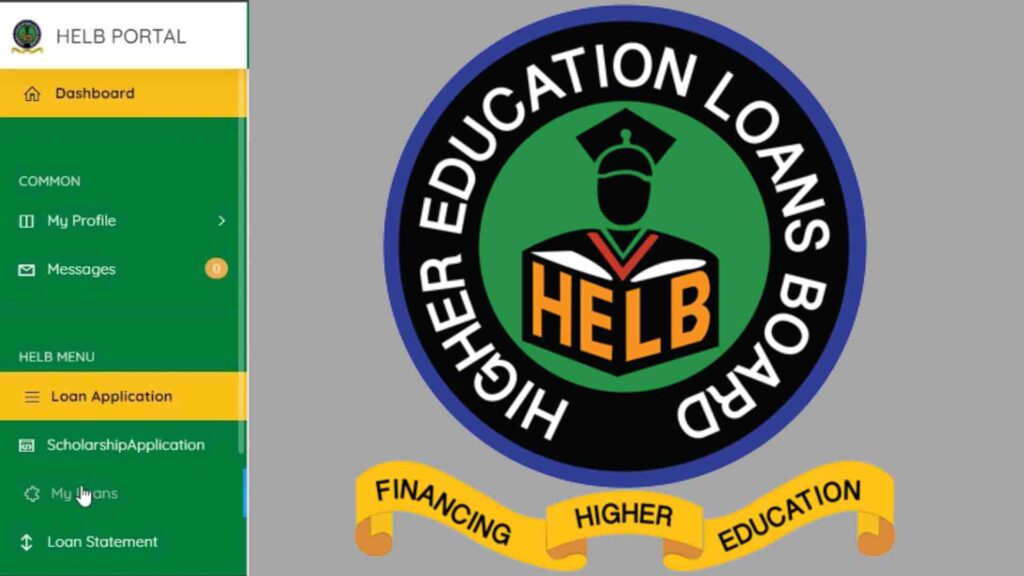How to Check Your HELB Loan Balance Online.
The Higher Education Loans Board (HELB) has released a notice on how to access your loan statement and confirm your outstanding balance.
In the notice issued on Monday, August 25, HELB said loan statements can be accessed through the Loanee’s Portal at helb.co.ke/loanees-portal or via the HELB mobile app. The service is available before and during repayment period.
According to HELB, the portal shows detailed loan statement reflecting disbursements, repayments and pending balances. In the communication, the board said:
“You can view your loan balance and download your statement from the HELB Portal, helb.co.ke/loanees-portal. Just log in to your account, go to self-serve and select loan statement.”
How to Check Your Loan Balance Online
Here is the step by step process:
- Go to the Loanee’s Portal at helb.co.ke/loanees-portal and log in.
- For first time users, registration is required using personal details including email address and National Identification Number.
- Activate the account through the confirmation link sent to the registered email address.
- After activation, log in and go to the dashboard.
- Select self-serve.
- Click on statement to view full loan balance.
The board also noted that the statement will show the outstanding balance and a breakdown of all loans disbursed during the study period. This includes amounts deposited in the beneficiary’s personal account for upkeep and funds remitted to the learning institution for tuition fees.
Read Also: President Ruto Declares August 27 as Katiba Day to Mark 15 Years of the Constitution
Loanees who have completed repayment and need compliance certificates can access the service through the self-serve tab of the Higher Education Fund (HEF) portal.
How to Check Your HELB Loan Balance Online.